Godot Practice
My attempts to learn how to use Godot
Below I'm mostly going to list links to tutorials i've been trying to do.
I'm starting with the main tutorial from the Godot website.
the Godot website is called godotengine.org.
Heart Beast Tutorials
1/19/2023:
Did part 3.
Also accidentally watched a video about aesprite, which is one thing(not necessarily aesprite, but tile mapping, and drawing things or making ai draw things in general) i'll definitely have to worry about later.
1/17/2023:
Finally did part 2 today.
1/11/2023:
I am still plan to do everything i was planning to do before, but i was delayed by a couple of weeks, mostly because of medical issues. So I happened to see this series of tutorials and i kind of wanted to try them, so i did, and i just did the first one, they are broken up into shorter pieces, but similar, almost identical to the other ones i was doing before.
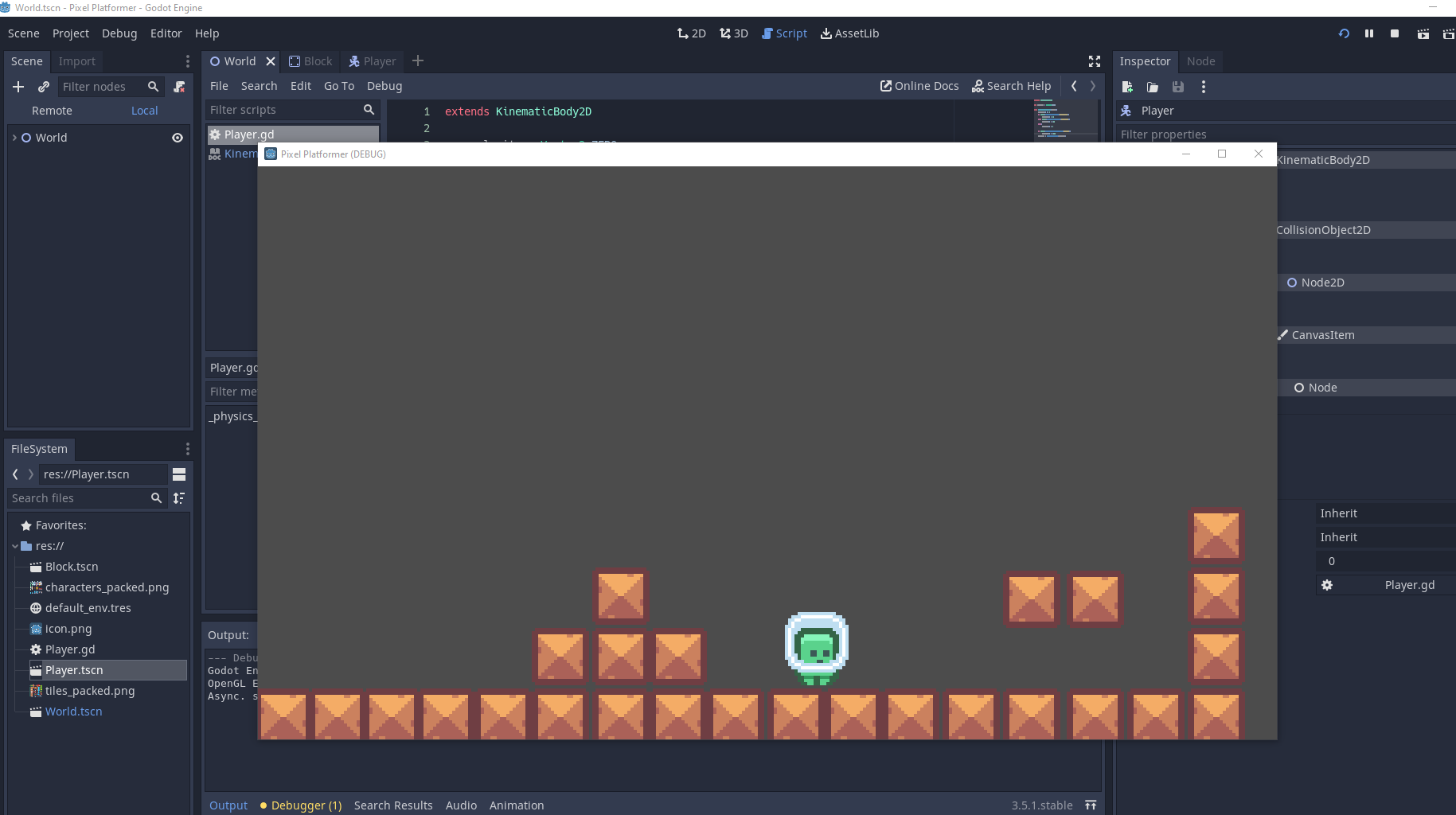
Template Idea
Kinematic Character 2d
Downloaded this template. It's just a square jumping on other squares and shapes. Added one tile. Going to make a tile with a different color called obstacle 2. done. added. continuing to make other little changes, setting timer for 10 minutes.
Initial thoughts
I'd have to say I'm not learning that much from the tutorials. First of all I don't want to do them, also they might help me look at code, and more importantly help me get familiar with various tabs and terminology, but i don't really want to just look at code for no reason, in fact i thought game engines were there partially to help reduce the amount of code you look at, and they don't really help me make the important parts of a game, and other than the tabs and terms, maybe in some ways i'm worse off after watching them than i was before. I've realized this about tutorials before of course, they're only so useful. Of course. I'm going to keep doing them, but they have to be just a background activity, they can't be my main project because progress(?) is impossible with just them. I don't know exactly what i mean, but anyway i've decided i'm going to do something else along with them.
I think that something might be taking an existing template and making a game with it, working at least 10 minutes a day on that game. just drawing new parts of a level, or adding more enemies, adding frames to animations, just hopefully using a tileset to expand some sort of level every day. There's an assets project library tab that looks like it has some nice stuff in it, and i probably need to know about it anyway.
So right now i feel like i could do more today, and normally i'd double down on the tutorials and do parts 4-8 and push to get them all done, then run out of energy and not want to do them again for another month or something. So instead of that I'll try to spend that same energy on looking into this template idea, and maybe eventually picking and downloading a specific template that I think would be good.
12-15-2022
A few files Including Tutorial Notes
I am still working on the gdquest tutorial i mentioned in the last post, but it is several hours long(that video is 2 hours long and it has a part 2). I get some strange errors sometimes with that tutorial, and I'm tying to learn about them. another thing i want to do is be able to do a certain amount of steps myself from memory or with a small note that gives me minimal steps, like be able to make a player scene and a main scene, some tiles, and draw some pictures without having to look at any instructions or tutorials. I'd also like to be able to import other projects or example files and run them easily, currently I get errors whenever i try to do that, maybe because i'm not assigning a main scene or something like that, but i don't know why it's kinda hard, it shouldn't be, you'd think it would just work, but i get errors, i will try to post them here later(update, it's easy, you pick import then select the project.godot file, don't try to create a new project and open a folder, pick import, there are other ways to import, but i like doing it with the project.godot file). So given this, i tried to look for a faster easier tutorial to actually complete while i am still working on the gdquest one. I found it, and completed it more successfully and with less problems than the other two gave me. It was also easier because I was slightly more familiar with godot this time. This easier tutorial was called COMPLETE COURSE - Learn the GODOT Game Engine in 50 MINUTES. I just took a screenshot of the video and cut out all of the sprites, so i didn't sign up for his course, at least not yet. I wouldn't necessarily be against signing up for it. I'm not abandoning my earlier plan, from the 10th, just practicing, getting used to pressing buttons and opening tabs. Below are some files from this quicker, easier tutorial that i did today:
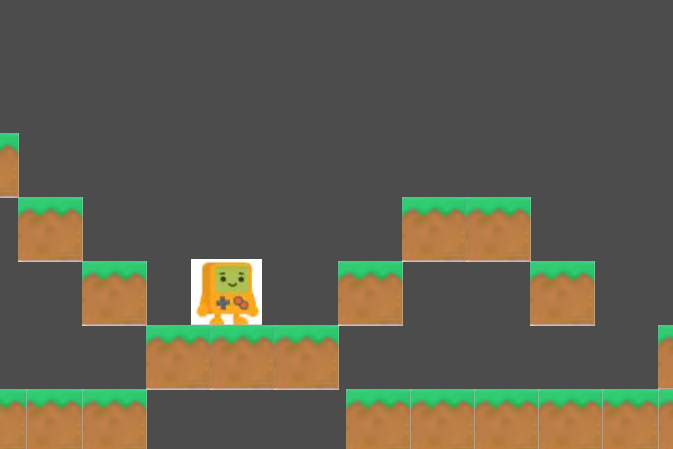
12-10-2022

Godot Update 12-10-2022
I didn't get the chance to work much on godot since Monday, 12-5-2022. I made some mistakes with the tutorial. I know it's a basic tutorial but I haven't used godot or gdscript at all, and one thing that's kind of different is how the nodes are kind of independent and are then instantiated as children. It's different from java because it doesn't seem like there's as strict of a main method, or i'm not really sure how to describe the difference, and also not everything is a .gd file, there's timers and other "nodes" that are not exactly full nodes and I don't see any script or code from them, i know it's there, but at least in this tutorial they were only edited in the inspector, and don't seem to be full gdscript files(like main and player), so I can't simply go back and edit them in the same way. I finished the tutorial but it was quite messed up. I tried to take some of the completed example files and compared them to my code, and made changes, but now it doesn't really work at all because my key assignments got undone in a weird way. Before I did that though, I did export my tutorial with errors as a .exe file, and I really liked the way that godot made exporting easy to do. It's included in the zip file below.
I am going to do this tutorial again, but overall what i need is just to familiarize myself with all the different buttons and tabs and things in godot itself. My plan is to do all the official godot tutorials after this 2d one, including the 3d one, but I'm going to go back and forth between interesting youtube tutorials and the official ones, and i'm not going to get so hung up on correcting my errors and repeating stuff that I can't progress, i'll make a reasonable effort to debug a given tutorial, then move on and maybe come back to it later, i'm just getting used to godot, i don't know what godot is, it's not going to be pretty.
So the current plan is that I'm going to try to do this mario like youtube tutorial next. Then i'll come back to redo the current one, then i'll try to do this zelda like one, then i'll do the official 3d one. then i'll try to do another zelda like one.
I am also aware that godot 4.0 was just released, so i'm going to try to upgrade from 3.5 to 4.0 too.
Click here to download some Godot related files from 12-1-2022
